Microsoft Launches New & Improved Project Platform
On Tuesday, October 29th, 2019 Microsoft announced the roll out of their newly enhanced Project platform as well as their new subscription plan, 'Project Plan 1'.
As part of the release, Microsoft reminded readers that this new and improved platform comes after their announced "new vision" for work management, which is designed to help teams collaborate on projects more effectively. This release is just one step in that direction.
New Enhancements to Project
As part of the launch, Microsoft has included some release notes which document the new enhancements of Project. Some of these items include:
- Redesigned Interface
- Now it is easier than ever to add new team members to projects, set up and assign tasks, switch between different views (grids, boards and Gantt charts) to track project progress.
- Because Project is part of Office 365, users can easily navigate to their favorite apps like Teams, and Office for even further collaboration efforts.
- Enhanced Collaboration
- Microsoft Teams supports collaboration by connecting to Teams so team members can easily share files, conversations, Notebooks, meetings, and more.
- The new enhanced collaboration supports remote employees much better by keeping all project data in one place for easy access and statusing.
- Project offers an automated scheduling engine based on effort, duration and resources.
- Dashboarding & Interactive Reporting
- The new Project features dashboards in Power BI so users can see all aspects of a project at a higher level to keep track of the schedule/tasks
- The interactive Roadmap feature allows users to see all projects across the entire organization at a big picture view
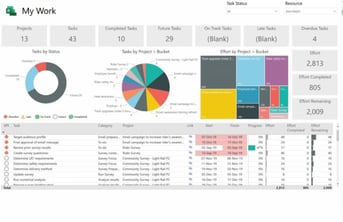
New Subscription Plan: Project Plan 1
As part of the new Project roll out, Microsoft also announces the release of a new subscription plan called Project Plan 1. For teams that just need the essential capabilities of managing task-oriented projects like assigning tasks and dependencies and scheduling and tracking project work using lists, boards, and timelines. Priced at $10/month, this would be a great way to get started using Project.
Among the other Microsoft subscription offerings, Project Plan 1, Project Online Professional (now Project Plan 3) and Project Online Premium (now Project Plan 5) now join the list.
How to Update Your System
In order to take advantage of the new and enhanced Microsoft Project, simply look out for a notification that will allow you to update your system to the new program. If you do not currently have Project, you can visit Microsoft to get started.
For the full article released by Microsoft on October 29, 2019 visit this link.
What do you think about this new and exciting release? Leave your thoughts in the comments below.
Need help with your PPM system, or help in general? Give Us a Call or  .
.
Topics: Aerospace & Defense, Energy, Utilities, Oil & Gas, Engineering & Construction, Earned Value Management (EVM), Integrated Program Management (IPM), Technology, Project Portfolio Management (PPM), Government & Public Sector, Microsoft EPM, Healthcare, Finance & Insurance, Enterprise Project Management (EPM)

By Sara Marks
Sara is a Marketing and Office Coordinator based in Pinnacle’s Corporate Management Office. Sara helps Pinnacle deliver effective communications company-wide.

