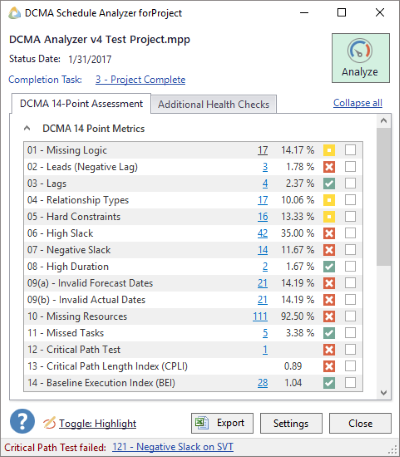DCMA Schedule Analyzer for Project™ Version 4 Takes Schedule Health Analysis to The Next Level
Recently Pinnacle was offered a sneak peek at the features of the upcoming version 4 upgrade of DCMA Schedule Analyzer forProject™ which is planned for release this October, 2017.
DCMA Schedule Analyzer forProject™ has long offered a simple yet powerful way to assess the health of the schedule based on the DCMA 14-Point Assessment methodology as an add-in to Microsoft Project. The new version adds significant new capabilities for schedule analysis.
Fast, Efficient DCMA 14-Point Schedule Analysis
The clean user interface aesthetic remains from prior versions with immediate drill down to the “offending” tasks using built-in toggle filters. That is the true power of the application since it allows for quick resolution of any issues without the need to create custom filters or run additional reports.
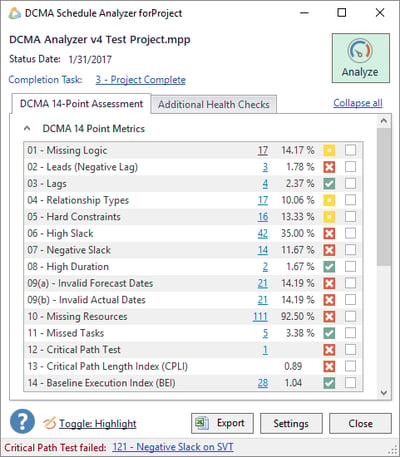
Counts and percentages are provided for twelve of the metrics while index values are provided for metric 13 and 14, partnered with a stoplight indicator to focus the attention on the worst offenders. Even the Critical Path Test (metric 12) is supported.
Over 50 New Metrics Added
It goes without saying that the DCMA 14-point schedule assessment is only the tip of the iceberg in schedule analysis. The latest release adds over 50 new schedule health metrics requested by clients and authorities on schedule quality, such as the GAO scheduling best practices and the NDIA Planning and Excellence Guide (PASEG). It also adds 20 of the DCMA EVAS data driven metrics.
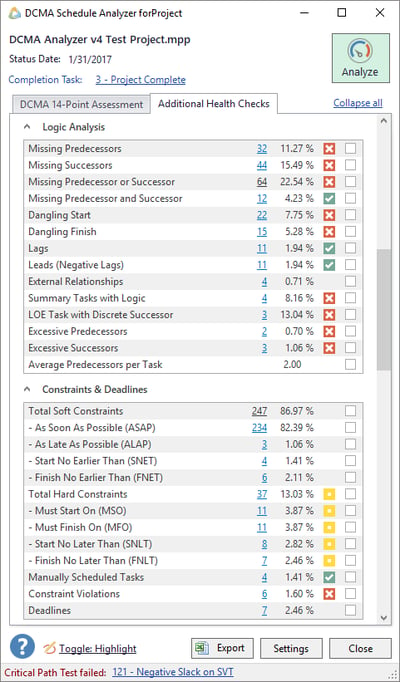
The additional health checks can be found on their own tab for easy access. Similar to the DCMA 14-point metrics they can be customized to fit the needs of the organization. Metrics that are not applicable can be removed from the application tab to streamline use and can be modified over time as the needs of the organization change or as schedule maturity increases.
Don’t Include That!
It is not uncommon for schedules large and small to include tasks that should actually be excluded from the metrics to provide an accurate assessment of schedule health. Version 4 allows you to identify and simplify handling of the following special types of tasks:
- Milestones
- Schedule Visibility Tasks (SVT)
- Schedule Margin
- LOE Tasks
- Planning Packages
- Start Tasks
- Finish Tasks
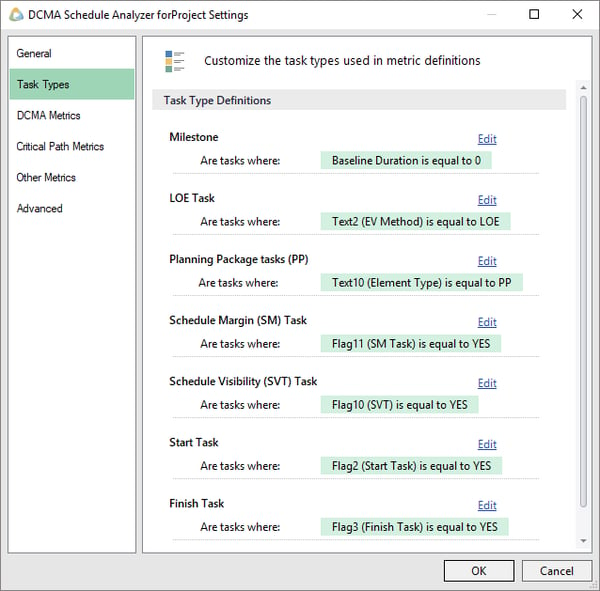
Robust Help System
Any application will succeed or fail based on its ability to aid the user in understanding how to use the tool. The help system has been expanded and the detail provided educates the user beyond just the point and click.
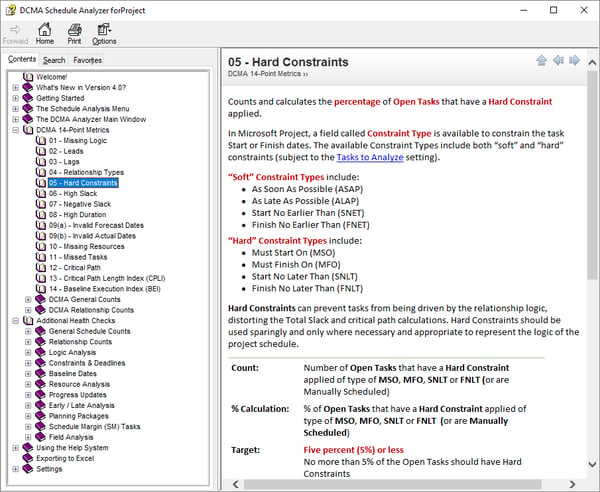
Excel Export
DCMA Schedule Analyzer forProject™ v4 also includes more flexible and faster export to Excel, in case you want to share your results or keep them for archival or trend analysis.
One of the key features of the new Excel export is the ability to selectively export the metrics that support the DCMA EVAS data-driven metrics approach.
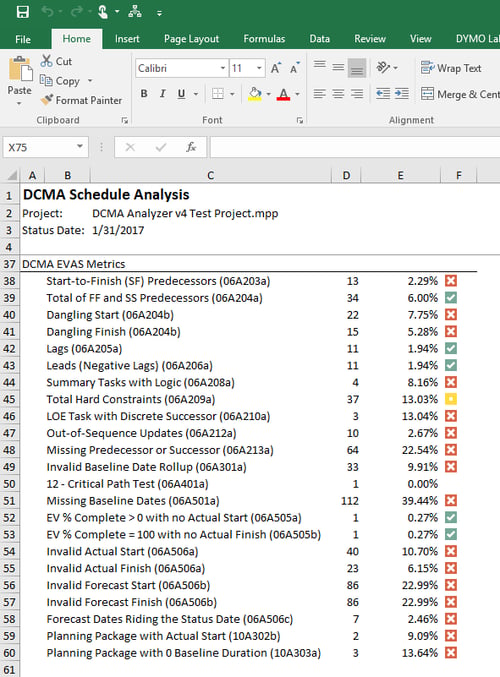
Summary
The latest upgrade of the DCMA Schedule Analyzer forProject™ delivers significant new capabilities for schedule health analysis, yet retains the ease-of-use and efficient operation of the earlier versions.
It is a robust schedule analysis tool that should be in the toolbox of any scheduler using the schedule to manage project performance. It provides real time answers to the quality of the plan.
Talk to a Pinnacle professional regarding an EVM solution -  or give us a call (888) 975-1119
or give us a call (888) 975-1119
Topics: Aerospace & Defense, Energy, Utilities, Oil & Gas, Earned Value Management (EVM), Technology, Government & Public Sector, forProject Technology

By Lia Briggs, PMP
Lia is a senior consultant from our IPM Solutions team. As a certified Project Management Professional and Six Sigma Black Belt, Lia has over 20 years of experience consulting and implementing EVM and IPM related solutions for large A&D companies, federal contractors and government agencies including Boeing, Northrop Grumman, Lockheed Martin, Bell Flight, Textron and the Department of Energy.